|
iPhone/iPad Support FAQs
1. I Have Subscribed to the App, but cannot View the Dogs
The best thing to do is delete the ODoggy App from your IOS device and reinstall it. To delete it, hold your finger on the ODoggy App icon for three seconds, then press the black x. Once you reinstall ODoggy, it will remember your subscription and you should now be able to select a provider and View the Dogs. After you reinstall open the ODoggy app, select Settings then select Use this Device.
2. How do I turn off the Auto Renewal for my subscription?
Click here for important information about Apple
Subscriptions
To cancel your iPhone, iPad or iPod App subscription,
from your device’s
home screen (not the App’s home screen), select the
following…
1. Select 'Settings'
2. Select 'Your name'
3. Select 'Subscriptions'
4. Select 'Odoggy App' and sign
in if prompted.
5. Select 'Cannel Subscription'
Please keep in mind that iTunes controls your
subscription. We cannot turn off auto-renewal because
of this, so if you are having issues turning it off please
contact Apple directly.
3. If I have more than one device (iPhone, iPad, iTouch) connected to my iTunes account, do I have to pay a subscription for each device?
No. You can use the App on up to 5 different devices. For each device that you have, install ODoggy. Then when you want to use one of the devices, within the ODoggy App select Settings then select Use this Device
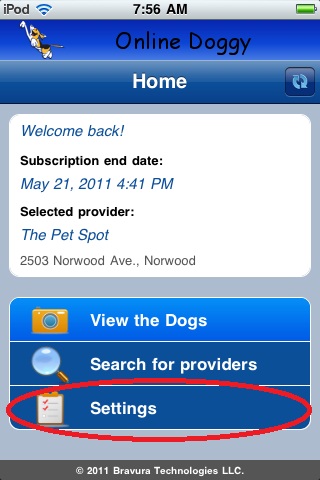 >>>> >>>>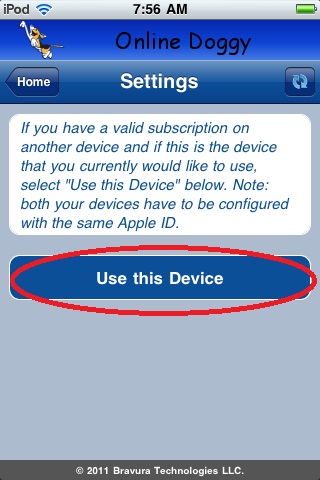
4. I have tried searching for my Pet Care Provider, and they do no show up in the search results.
Do not fill in all the fields on the search page. If the information you input does not exactly match our database, it will not return your provider. To keep it simple, try searching by State only. That will get you to your Pet Care Provider.
5. I Have Subscribed to the App, but only see still images or a black screen
This usually means that you are in an area where your phone is not receiving a decent data connection. Even if your phone is showing 3 bars or more, that is indicative of your phone service, not your data service. Best thing to do if you are in one of these areas is to connect your phone to a Wifi connection.
6. I Have iPad with iOS 6.0 or higher. When I search the App Store for ODoggy, I get No Results Found.
This is a bug that Apple is currently addressing. To get ODoggy, open Safari on your iPad and do a Google search for ODoggy. The first link that comes up will take you to ODoggy in the App Store for you to download and install. You may also click here https://itunes.apple.com/us/app/odoggy/id427545416?mt=8
 |