|
1. When I try to view the videos using the cameras, all I see is the naptime image.
Answer: This is usually because you are trying to view the cameras from an internet connection such as work or a hotel that is preventing you from accessing the cameras. You may need to use our mobile app "ODoggy" for your Android or iPhone in order to view the cameras. Make sure you are connected to your wireless carrier's internet connection and that you are not connected to the wifi at your work or hotel.
2. I only see a black screen when I try to view. I used to be able to use to see the cameras, but now I cannot..
Answer: This may be the result of a software upgrade. First, make sure that you have the latest version of Adobe Flash, and that Flash is enabled within your browser.
For Google Chrome and Microsoft Edge users, be sure to add Onlinedoggy.com to your Flash safe sites by following the directions below.
-
Open the camera viewing page.
-
On the left of the address bar click on site information
icon (below).
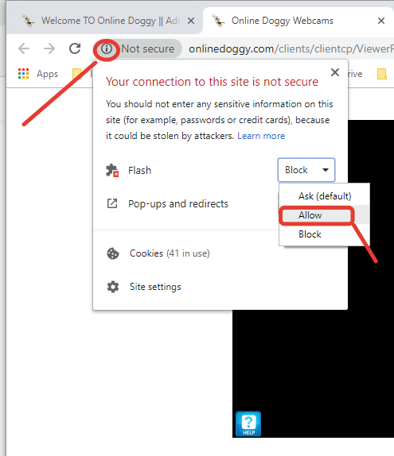
-
Off to the right of “Flash”, click on the drop down list
and select “Allow”.
-
If you don’t see “Flash” go to “Site settings” and allow
Flash from there.
-
You will then need to click on the Reload button to
apply your changes. (shown below).
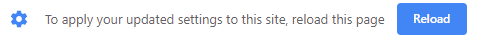
Click here to see how
to do this
Click here to see how to enable Adobe Flash within your browser.
 |